7 keys of user-centered design
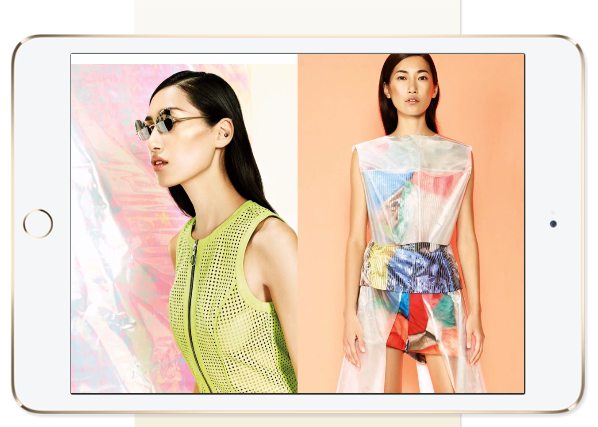
When starting a new digital project, many companies and organizations focus their content and design on their own preferences and tastes, but few times they think about the importance of having a user-centered design.
With no doubt, when we create our own website or digital publications, we want to promote our identity and inform about our services. We will love our final product’s content and we will really recognize it as ours. But, will the user interact with that content he is not identified with? Will the content be interesting for him? Will he notice we are different to our competitor? Will we fit the new bidirectional communication between user and company? User-centered design will help us to improve all these features and change our project’s scope.
Today we will explain keys of user-centered design. This way you will be able to take advantage of this new design vision.
What does user-centered design means?
Before starting to analyze its main keys, we should know what is user-centered design about. User-centered design (UCD) keep in mind users’ desires and needs thanks to a previous understanding about how they interact with our product.
When we are talking about editorial and web design, this means the creation of functional and attractive interfaces to provide easy navigation and better experience.
1.Simplicity
This is one of the features which provides better quality to a project. Reducing the visual overload of content will make easier users’ navigation. This way, they will feel comfortable with an interface they easily understand. In web and editorial design world, it is also valid the proverb “less is more”.
2.Usability
This is the most famous concept in digital environment. Usability means how easy is for users achieving their objectives in a digital platform. In order to determine the level of usability, we will choose a representative sample of users and we will analyze how they interact with our interface.
3.Quality content
Pictures, videos and texts have to be interesting and mutually complemented. That means complementing our content and graphic elements to create a single unity that provides value to users.
4.Order and moderation
Our content should be based on order and hierarchy. We don’t just get together hundreds of graphics in a single page. The goal is getting users’ coherence and understanding through punctual animations that provide added value.
5.Responsive
The same as usability, this is another must in design nowadays. Our project has to adapt to every device or screen. Users have to be able to get our content whenever and wherever.
6.Evaluation
Investigation, analysis and user tests are essential. Ethnographic studies and interviews are a great source of information too.
Thanks to these techniques, we will know users’ experience with interactive environments, which needs they require while navigating our site or digital publication, what do they expect, which element is making their navigation uncomfortable…
7.Iterative design
Strongly related to the previous point, iterative design (or growing design) consists in updating navigation process time after time to analyze the effectiveness of a product and improve it.
The best-known example of iterative design is A/B Test.
Büttonpublish
